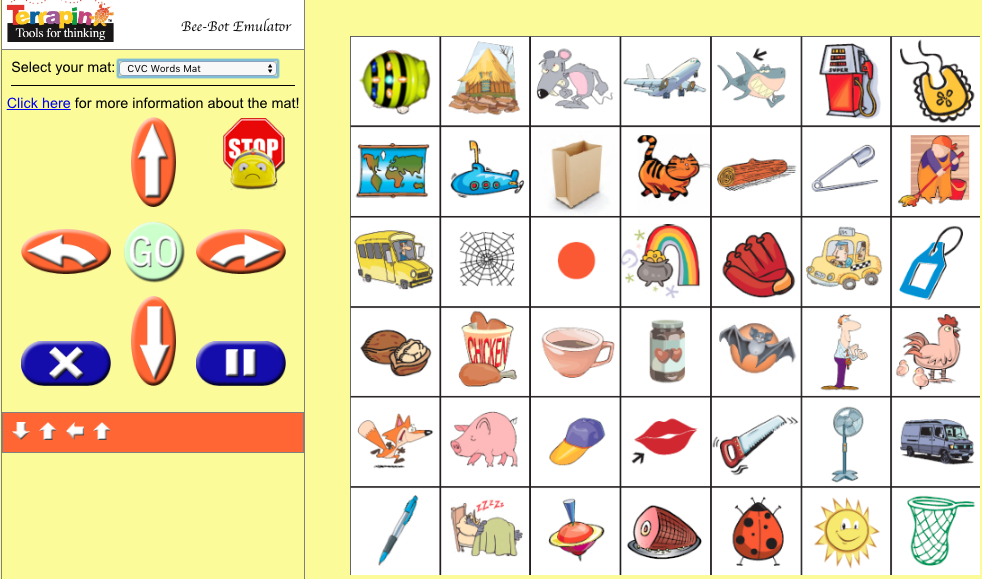- Home
-
About Us
-
Our Classes
- Nicole: Junior Infants
- Sophie: Junior Infants
- Elizabeth: Senior Infants
- Adam: Senior Infants
- Edel: 1st Class
- Marion: 1st Class
- Megan: 2nd Class
- Alison: 2nd Class
- Rachel: 3rd Class
- Clare: 3rd Class
- Katie: 4th Class
- Anna Co. : 4th Class
- Heather: 5th Class
- Jayne: 5th Class
- Anna Cul: 6th Class
- Eileen: 6th Class
- Evergreen: Cristina
- Evergreen: Agnieszka
- Admissions
- Pupil Information
Digital Technology in the Home
Below, you will find some ideas for how to use technology in the home. We hope you enjoy exploring them.
Below, you will find some ideas for how to use technology in the home. We hope you enjoy exploring them.
Step 1: Be Safe!
|
An important thing to be aware of right now is the need to be safe when online. Lessons and activities for children on being safe online can be found here. If you have more direct concerns you wish to have addressed, you can get the expert view on the Webwise Parents Hub.
At this time, you may be accessing websites you haven't had experience with before. Try to keep these to mind in evaluating the website and if it meets your needs:
|
Book CreatorBook Creator is a simple tool for creating awesome digital books. Create your own teaching resources or have your students take the reins.
Combine text, images, audio and video to create:
|
Bee-Bot EmulatorMany children in the school have had experience using BeeBots recently. BeeBots are great in getting children used to programming a device to perform a task. The BeeBot Emulator allows you to explore this.
|
Coding/ Programming
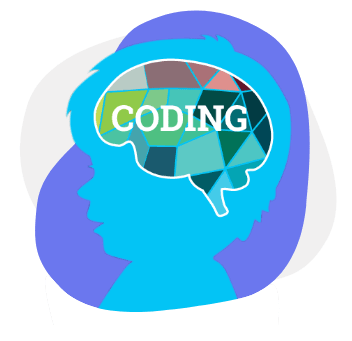
Coding is another activity that children can get involved in and there are a number of different online resources that can be used to grow your coding skills.
A good introduction to coding can be achieved through:
Some iOS apps that can help with Coding and Programming include:
A good introduction to coding can be achieved through:
Some iOS apps that can help with Coding and Programming include:
- Scratch Jr.
- Daisy the Dinosaur
- Lightbot
Exploring using Technology

Technology can also be a great way to explore and experience new things. Here are some ways to achieve this:
- Google Arts and Culture
- Chester Beatty- Great for finding something to do
- Google Map Trek- Explore famous locations
- Dublinia- Explore Viking and Medieval Dublin
- Geogussr- Can you pinpoint the photo?
School on TV
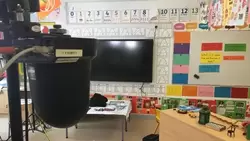
RTÉ has confirmed that it will broadcast over an hour of "school on TV" to support primary school children and their parents at home.
It is part of a cross-platform teaching initiative that has been developed by RTÉ at short notice with the support of the Department of Education.
The one-hour programme will begin on Monday.
It will run from 11-12 Monday to Friday on RTÉ 2, with a shorter "catch-up" segment later in the afternoon. It will be aimed particularly at children in 1st to 6th class.
The TV programme will be produced by an Independent production company and will be presented from a real primary school classroom by teachers with television experience.
The programme will also be available on the RTÉ Player and supporting worksheets and other material will be on RTE.ie/learn.
It is part of a cross-platform teaching initiative that has been developed by RTÉ at short notice with the support of the Department of Education.
The one-hour programme will begin on Monday.
It will run from 11-12 Monday to Friday on RTÉ 2, with a shorter "catch-up" segment later in the afternoon. It will be aimed particularly at children in 1st to 6th class.
The TV programme will be produced by an Independent production company and will be presented from a real primary school classroom by teachers with television experience.
The programme will also be available on the RTÉ Player and supporting worksheets and other material will be on RTE.ie/learn.
"When in doubt, go to the library"
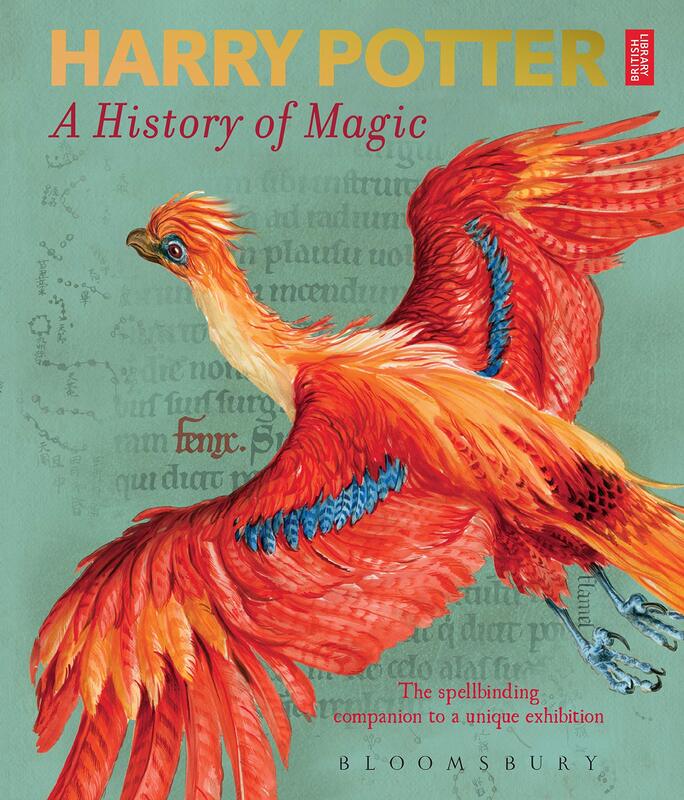
Any Harry Potter fans in the house are in luck because as part of #HarryPotterFromHome, an initiative by the Wizarding World franchise to encourage reading during the pandemic, the Harry Potter: A History of Magic exhibit at the British Museum in London has been made available online through Google Arts & Culture.
The online exhibit, available free of charge, includes a range of reading materials, videos and interactive tutorials across a wide range of subjects relating to the world-famous series of books written by JK Rowling.
Harry Potter: A History of Magic originally opened at The British Library in London in 2017 as part of a collaboration between what was then Pottermore (now Wizarding World), The British Library, and publishers Bloomsbury.
The exhibition is available free of charge on the British Libary website.
The online exhibit, available free of charge, includes a range of reading materials, videos and interactive tutorials across a wide range of subjects relating to the world-famous series of books written by JK Rowling.
Harry Potter: A History of Magic originally opened at The British Library in London in 2017 as part of a collaboration between what was then Pottermore (now Wizarding World), The British Library, and publishers Bloomsbury.
The exhibition is available free of charge on the British Libary website.